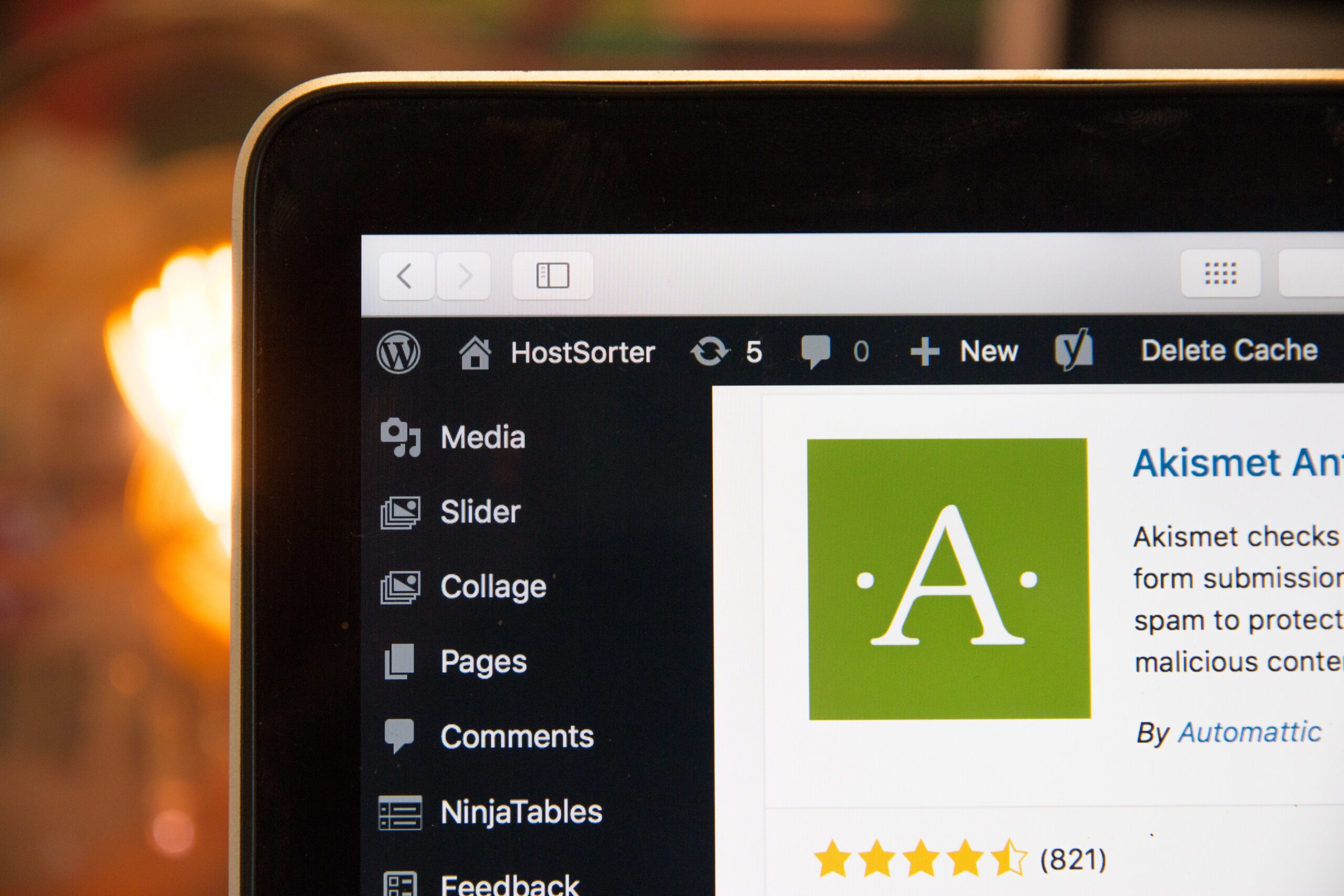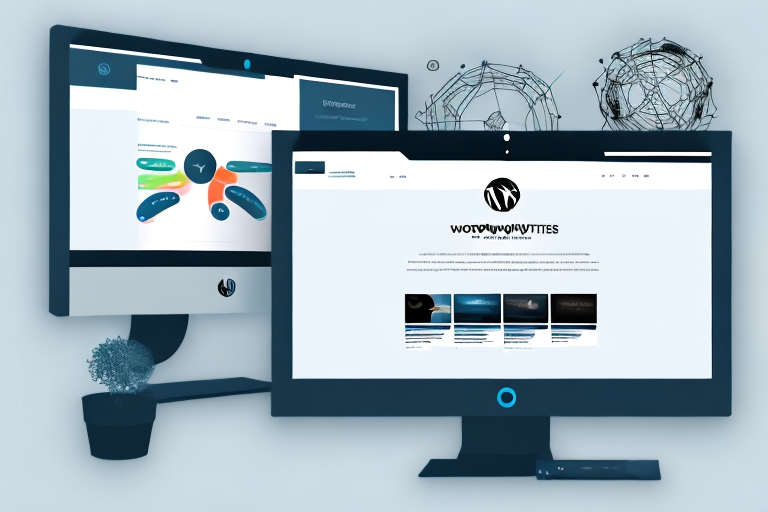The importance of knowing when a website was last updated cannot be overstated in today’s fast-paced digital world. Staying informed about updates is essential not only for website owners and developers but also for users who rely on accurate and most of all sate websites. Most of the hacked websites through WordPress are hacked through the use of outdated version. Not maintaining an up to date website is just setting yourself up for failure.
As the digital landscape continues to evolve, it becomes increasingly important for website owners and developers to find an all-in-one solution that can provide them with the necessary support to keep their sites running smoothly and securely. Enter WP Monitoring, a comprehensive tool designed to make your WordPress experience stress-free. With a multitude of features, WP Monitoring not only safeguards your website from potential risks but also offers unlimited support to ensure that you never have to worry about the technical aspects of managing a WordPress site again.
In this blog, we will explore the various ways to determine when a website was last updated, discuss the relevance of up-to-date information for users and search engines, and delve into the powerful features of WP Monitoring that can revolutionize the way you manage your WordPress websites. By the end of this post, you’ll have a better understanding of the importance of staying informed about security updates and how WP Monitoring can help you maintain an efficient and secure online presence.
How to tell when a website was last updated?
While there are various manual methods for finding out when a website was last updated, these techniques can be time-consuming and may not always provide accurate information. Despite their limitations, understanding these methods can give you an idea of how challenging it can be to manually track updates and further highlight the benefits of a comprehensive solution like WP Monitoring.
A. Checking the page’s published or modified date: One common method for determining when a website was last updated is to look for the published or modified date on the page itself. Some websites display this information at the top or bottom of the page, making it easy to see when the content was last updated. However, not all websites provide this information, and in some cases, these dates may not reflect the right update time.
B. Inspecting the website’s source code for timestamps: Another manual technique for finding out when a website was last updated involves inspecting the source code. By viewing the page source (typically accessible via the right-click menu on most browsers), you can search for timestamps that indicate when the HTML, CSS, or JavaScript files were last modified. However, this method can be quite technical and may not provide accurate information, as some content management systems or web developers may not consistently update the timestamps.
C. Using internet archive tools like the Wayback Machine: The Wayback Machine, a popular internet archive tool, allows users to view historical snapshots of a website, which can provide insights into when the site was last updated. By comparing different snapshots, you can identify any changes made to the website over time. While this method can be useful for getting a general idea of the site’s update history, it may not always provide the most recent update information, and some websites may not be well-represented in the archive.
As you can see, manual methods for determining when a website was last updated can be cumbersome and may not always provide accurate or up-to-date information. This is where WP Monitoring comes in, offering a comprehensive solution that simplifies update management and ensures your website remains current and secure. In the next section, we will explore how WP Monitoring addresses the limitations of manual update tracking methods and provides a more efficient and reliable approach to staying informed about major updates.
Limitations of manual methods
The manual methods for determining when a website was last updated, while useful in some cases, come with their own set of limitations. These limitations can make it difficult for website owners, developers, and users to accurately track updates, underscoring the need for a more comprehensive solution like WP Monitoring.
A. Inconsistencies in published and modified dates: As mentioned earlier, not all websites display published or modified dates, and even when they do, the information may not always be accurate or up-to-date. For instance, some websites might only update the published date, neglecting to modify the date when making subsequent updates. These inconsistencies can make it challenging for users to trust the information provided by the website and may lead to uncertainty about the site’s approximate content age.
B. Difficulty in understanding source code for non-technical users: Inspecting a website’s source code to find timestamps can be a daunting task for non-technical users, as it requires a basic understanding of HTML, CSS, and JavaScript. Even for those with some technical knowledge, this method can be time-consuming and may not always yield accurate results, as some type of content management systems or web developers may not consistently update the timestamps.
C. Incomplete or missing information in internet archive tools: While internet archive tools like the Wayback Machine can provide insights into a website’s update history, they may not always have complete or up-to-date information. Some websites may not be well-represented in the archive, and the tool may not capture every update made to a site. Additionally, using the Wayback Machine to compare different snapshots can be a time-consuming process, particularly for larger websites with numerous pages.
These are obvious limitations for people who want to check other websites. But for many business owners and other people an updated website is vital. To then check and have a good overview of when which website has been updated at which time might not be the biggest of tasks when running a business. That’s when WP monitoring comes into place as it notifies you as it automatically keeps all your sites up to date saving you lots of time.
WP Monitoring stands out as an effective solution for managing the frequency of updates on your WordPress website, also offering a range of features that make staying informed about updates effortless and efficient. By automating the update management process, WP Monitoring saves website owners, developers, and users time and energy, ensuring that websites stay updated, secure, and optimized. Discover all the specific features here.
The benefits
The benefits of using WP Monitoring for update management are numerous and far-reaching, ultimately contributing to a more efficient, secure, and optimized website for both owners and users. Let’s explore the advantages that come with leveraging WP Monitoring’s features for managing updates on your WordPress site:
A. Streamlined process for staying informed about updates: WP Monitoring automates the process of monitoring updates, eliminating the need for manual checks and ensuring that you’re always aware of the latest developments on your site. This streamlined approach keeps your website up-to-date without demanding constant attention, allowing you to focus on other important aspects of managing your online presence.
B. Proactive approach to maintaining an up-to-date and secure website: By providing real-time notifications for updates and potential issues, WP Monitoring encourages a proactive approach to website management. Staying informed and addressing updates and problems promptly helps maintain a secure and optimized site, minimizing the risk of security vulnerabilities or performance issues that could negatively impact user experience.
C. Time savings and reduced stress for website owners and developers: WP Monitoring’s automated update management features save valuable time and reduce stress for website owners and developers, who no longer need to spend hours manually checking for updates, identifying issues, and creating backups. With WP Monitoring, these tasks are efficiently handled, allowing you to allocate your time and energy to other crucial aspects of your business or project.
D. Improved user experience and SEO efforts: By ensuring that your website remains up-to-date, secure, and optimized, WP Monitoring indirectly contributes to an improved user experience and supports your SEO efforts. A well-maintained site that is free of security vulnerabilities, broken functionalities, and outdated content is more likely to attract and retain users, resulting in higher user satisfaction, increased engagement, and better search engine rankings.
By utilizing WP Monitoring’s powers for update management, you can effectively streamline the process of staying informed about updates, maintain a secure and optimized website, save time and reduce stress for website owners and developers, and ultimately enhance the user experience and support your SEO efforts. Embrace the convenience and peace of mind that comes with adopting WP Monitoring for your WordPress website update management.
Book a demo for WP Monitoring
As we’ve seen throughout this blog, understanding when a website was last updated is essential for both users and search engines, ensuring access to accurate, relevant, and up-to-date information. While manual methods such as checking published or modified dates, inspecting source code, and using internet archive tools can provide some insights, they come with their own set of limitations and challenges.
WP Monitoring, on the other hand, offers a comprehensive solution to stay informed about updates and maintain an up-to-date and secure website. Its features, such as automatic monitoring of WordPress core, plugin, and theme updates, real-time notifications, AI-driven visual regression system, and uptime monitoring, significantly streamline the update management process. The benefits of using WP Monitoring include time savings, reduced stress for website owners and developers, and improved user experience and SEO efforts.
If you want to elevate your WordPress management experience, make sure to try WP Monitoring now. By utilizing its powerful features, you can ensure that your website remains current, secure, and optimized for success in the ever-evolving digital field.