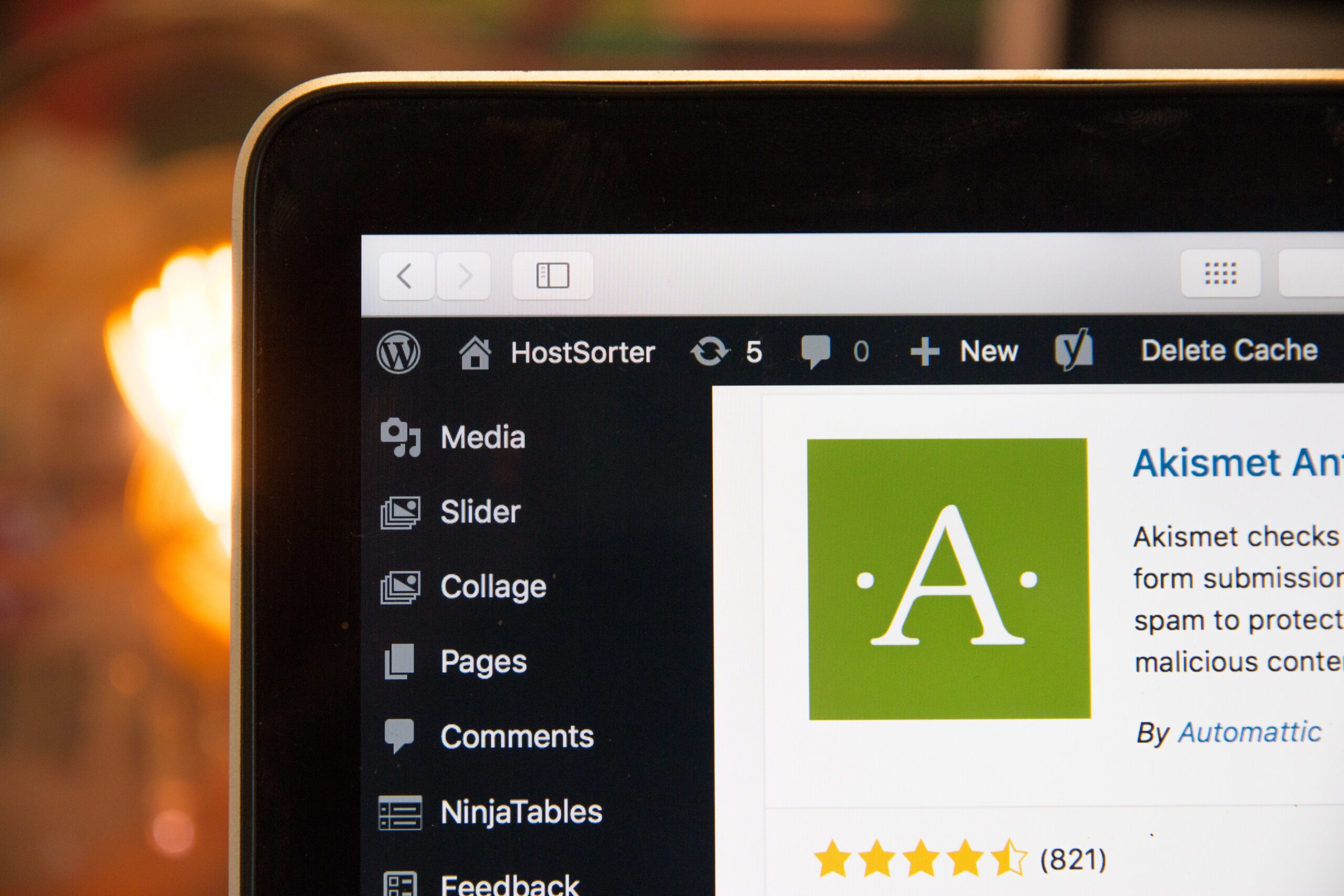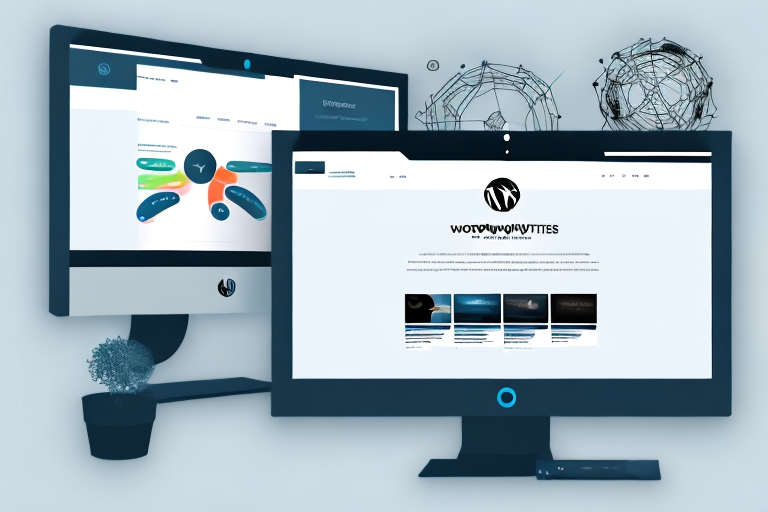Spam comments are among the most annoying things that WordPress users have to deal with. They can clog up your website, negatively affect the user experience, and even hurt your search engine rankings if not dealt with quickly. Fortunately, there are several steps that you can take to prevent spam comments on your website. In this article, we’ll explain how to stop spam comments on WordPress.
Understanding Spam Comments in WordPress
Before we dive into preventing spam comments on WordPress, it’s essential to understand what exactly spam comments are and their effects on your website.
Spam comments are not only annoying, but they can also be harmful to your website. They are irrelevant or unwanted messages posted by bots or humans on your website. They typically contain promotional links, ads, or irrelevant content. They are often submitted in bulk, making it difficult for website owners to detect and prevent them.
Spam comments can have negative effects on your website. First, they can increase the load time of your website, which can affect user experience. The more spam comments you have, the slower your website will load. This can lead to frustrated users who may leave your site and never return. Second, spam comments can negatively affect your search engine rankings since search engines like Google penalize websites with a high volume of spam comments. This can result in your website appearing lower in search results, making it harder for potential visitors to find you. Finally, spam comments undermine the credibility of your website, making it look unprofessional and untrustworthy.
It’s important to note that not all comments that appear to be spam are actually spam. Some comments may be legitimate but simply poorly written or irrelevant to the post. It’s important to carefully review each comment and determine if it’s spam or not.
How do spammers generate spam comments?
Spammers use automated tools to generate and submit spam comments to websites. These tools can create hundreds or even thousands of comments in a short amount of time. Spammers often target websites with high traffic and low security, making WordPress websites a common target.
Spammers may also use human operators to manually submit spam comments. These operators are often paid to submit comments on behalf of a company or website in order to promote their products or services.
How can you prevent spam comments on your WordPress website?
Preventing spam comments on your WordPress website is crucial to maintaining a positive user experience and protecting your website’s reputation. There are several ways to prevent spam comments:
- Use a spam filter plugin: There are several plugins available for WordPress that can help filter out spam comments. These plugins use algorithms to detect and block spam comments before they are posted on your website.
- Enable comment moderation: Enabling comment moderation means that all comments must be approved by a website administrator before they are posted. This can be time-consuming, but it’s an effective way to prevent spam comments.
- Disable comments on older posts: Spammers often target older posts on websites. By disabling comments on older posts, you can reduce the number of spam comments you receive.
- Require users to register: Requiring users to register before they can comment can help reduce spam comments. This is because spammers often use fake email addresses and usernames to submit comments.
By implementing these strategies, you can greatly reduce the number of spam comments on your WordPress website and improve the overall user experience.
Essential WordPress Settings to Reduce Spam
If you are looking to reduce spam comments on your WordPress website, you should start by adjusting some basic settings. Spam comments can be a major issue for website owners, as they can clutter up your website and potentially harm your SEO efforts. Here are some additional tips to help you reduce spam:
Adjusting comment settings
The comment settings in WordPress give you control over how comments are handled on your website. To access comment settings, go to Settings > Discussion. Here, you can choose to manually approve comments, require users to register and log in before commenting, and turn off comments on older posts. By manually approving comments, you can ensure that only relevant and appropriate comments are published on your website.
Another useful feature in comment settings is the option to hold comments in a moderation queue. This allows you to review and approve comments before they are published on your website. This can be especially helpful if you receive a high volume of comments or if you are concerned about spam comments.
Utilizing the Discussion settings
The Discussion settings in WordPress can help you cut down on spam comments by limiting who can comment on your website. To access the Discussion settings, go to Settings > Discussion. Here, you can choose to limit comments to registered users only, or even restrict comments to certain users or roles. By limiting who can comment on your website, you can reduce the risk of spam comments and ensure that only trusted users are able to leave comments.
In addition to limiting who can comment, you can also set up email notifications for when comments are posted on your website. This can help you stay on top of comments and quickly address any potential spam comments.
Implementing user registration requirements
Requiring users to register and log in before commenting can be an effective way to prevent spam comments. To enable user registration, go to Settings > General and check the box that says “Membership – Anyone can register.” This will allow users to create an account on your website and log in before leaving a comment. By requiring users to register, you can ensure that only real people are leaving comments on your website.
In addition to reducing spam comments, user registration can also help you build a community on your website. By allowing users to create an account, you can encourage them to engage with your content and potentially become repeat visitors.
Overall, there are many different settings and strategies you can use to reduce spam comments on your WordPress website. By taking the time to adjust your settings and implement best practices, you can ensure that your website remains a safe and valuable resource for your audience.
Using Anti-Spam Plugins
Spam comments can be a nuisance for any website owner. They can clutter up your comment section and even harm your website’s reputation. Luckily, there are ways to prevent spam comments from appearing on your WordPress website. One effective method is by using anti-spam plugins.
Anti-spam plugins are designed to stop bots from submitting spam comments on your website. These plugins use various methods, including captcha, to prevent spam comments from being published. By using anti-spam plugins, you can save time and energy by not having to manually moderate comments.
Here are some popular anti-spam plugins for WordPress:
Akismet Anti-Spam
Akismet Anti-Spam is one of the most popular anti-spam plugins for WordPress. It automatically checks comments against a global spam database to prevent spam comments from being published on your website. This plugin is easy to use and comes pre-installed with WordPress.
Antispam Bee
Antispam Bee is a free and powerful anti-spam plugin that uses multiple algorithms to check comments for spam. It also blocks spam comments from known spammers. This plugin is highly customizable and allows you to set your own spam detection rules.
WPBruiser
WPBruiser is another popular anti-spam plugin that uses smart algorithms to block spam comments. It also comes with an audit log that allows you to track how many spam comments are being blocked. This plugin is easy to set up and does not require any captcha or other user interaction.
CleanTalk
CleanTalk is a cloud-based anti-spam plugin that uses a unique algorithm to block spam comments. It also comes with a spam firewall that blocks IP addresses associated with spam. This plugin is highly effective and can even prevent spam registrations and contact form submissions.
By using any of these anti-spam plugins, you can effectively prevent spam comments from appearing on your WordPress website. This will not only save you time and energy, but it will also improve the user experience for your website visitors.
Implementing CAPTCHAs and Security Questions
CAPTCHAs and security questions are essential tools that help protect your WordPress website from spam comments and bots. By implementing these security measures, you can ensure that the comments section of your website remains a safe and welcoming space for genuine users.
Google reCAPTCHA
Google reCAPTCHA is a powerful tool that uses advanced algorithms to detect bots and prevent them from submitting spam comments. It works by presenting users with a puzzle that they must solve to prove that they are human. The puzzle may involve identifying images or typing in distorted text.
One of the benefits of using Google reCAPTCHA is that it is widely recognized and trusted by users. It is also easy to implement on your website, with many WordPress plugins available that can integrate it seamlessly into your comment forms.
WP Captcha
If you are looking for a simple and free CAPTCHA plugin, WP Captcha is an excellent option. It adds simple math equations to your comment forms, which users must solve to submit their comments. This method is effective in preventing bots from submitting spam comments, as bots are typically unable to solve math problems.
WP Captcha is easy to install and configure, making it a popular choice for WordPress users who want to add an extra layer of security to their websites.
Custom Security Questions
In addition to CAPTCHAs, you can also create custom security questions that users must answer before submitting a comment. These questions can be simple math problems, such as “What is 2 + 2?”, or more complex questions that are specific to your website or niche.
Custom security questions are an effective way to prevent bots from submitting spam comments, as bots are typically unable to answer them. They also add an extra layer of security to your website, as they are unique to your website and cannot be easily bypassed by bots.
When creating custom security questions, it is essential to strike a balance between difficulty and accessibility. You want the questions to be challenging enough to prevent bots from submitting spam comments, but not so difficult that genuine users are unable to answer them.
Overall, implementing CAPTCHAs and security questions is an effective way to protect your WordPress website from spam comments and bots. By taking these steps, you can ensure that your comments section remains a safe and welcoming space for genuine users to engage with your content.
Conclusion
Spam comments can be a significant problem for WordPress users. The good news is that there are several ways to stop spam comments on your website. Starting with some basic settings adjustments, such as holding comments in a moderation queue and requiring user registration, can be helpful. Anti-spam plugins, Captchas, and security questions add layers of protection and are highly recommended. By implementing these strategies, you can effectively prevent spam comments and improve your website’s user experience and search engine rankings.