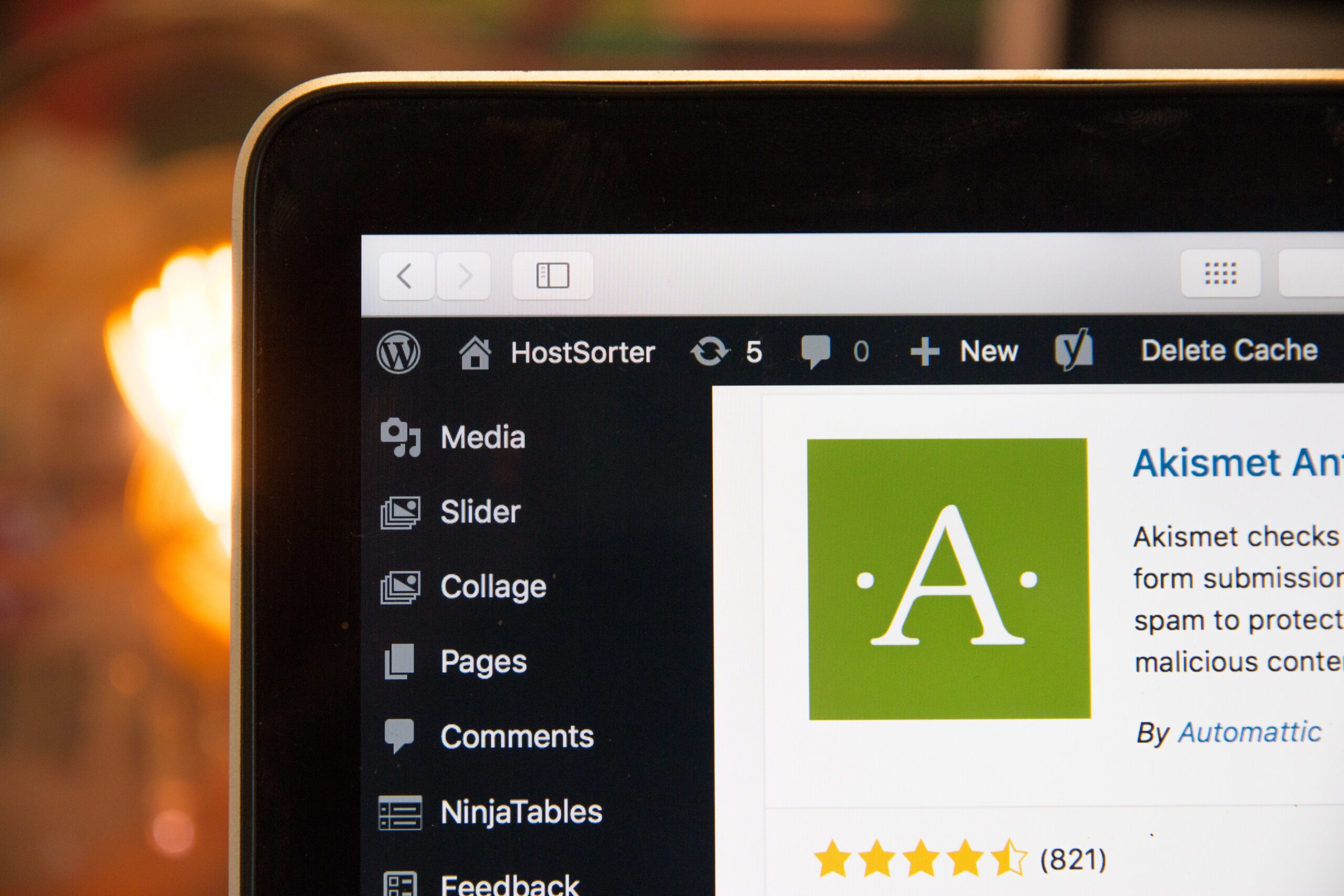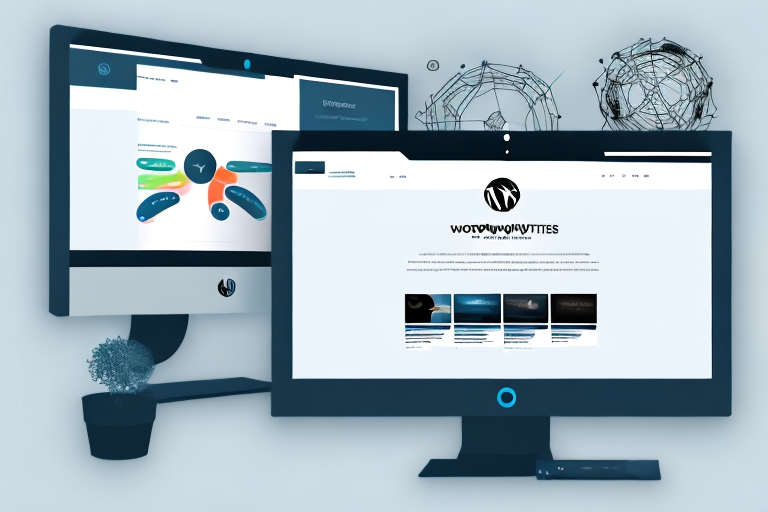Plugins are an essential aspect of a website that can enhance functionality and add features. However, not all plugins are created equal, and some can pose a significant risk if they are abandoned by their developers. In this article, we will discuss what abandoned plugins are, the risks associated with them, and how you can safeguard your site from these risks.
What are Abandoned Plugins?
When we talk about abandoned plugins, we refer to those that are no longer maintained, updated, or supported by their developers. These plugins may become outdated, break, or cause conflicts with other plugins as WordPress and web technology progresses. This means that an abandoned plugin may stop working as expected, expose your site to security vulnerabilities, or cause other compatibility issues.
Definition and Examples
An abandoned plugin is a plugin that doesn’t receive any updates, support, or maintenance from its developer. The plugin creator may have lost interest in the project, gone out of business, or stopped updating it for other reasons. As a result, the plugin may become outdated, stop working correctly, or introduce security vulnerabilities to your website.
Examples of abandoned plugins include those that have not been updated for several years, have no developer website, missing support forum or documentation, low download numbers or ratings, or a last updated date that is several months or years ago.
Reasons for Plugin Abandonment
Several reasons could cause a plugin developer to abandon their plugin. They may have lost interest or moved on to other projects, gone out of business or unable to continue their web-development services, or gotten acquired by another company. It’s also common for the developer to abandon a plugin if they’ve received negative feedback, support queries, or if they can’t find a way to monetize their plugin.
However, it’s important to note that not all abandoned plugins are equal. Some plugins may still work perfectly fine even if they haven’t been updated in a while, while others may cause significant issues. It’s always a good idea to research a plugin before installing it on your website and to keep an eye on its update history.
Additionally, there are steps you can take to mitigate the risks associated with using abandoned plugins. For example, you can look for alternative plugins that are actively maintained and updated, or you can try to fix any issues with the abandoned plugin yourself if you have the technical expertise to do so.
In conclusion, while abandoned plugins may seem like a minor issue, they can pose significant risks to your website’s security and functionality. Therefore, it’s crucial to be aware of the signs of an abandoned plugin and take steps to mitigate any potential risks.
Risks Associated with Abandoned Plugins
Abandoned plugins pose several risks to your website, which can range from mild to severe depending on the plugin’s nature and purpose. Below are some of the risks associated with abandoned plugins:
Security Vulnerabilities
An outdated, abandoned plugin can expose your website to security vulnerabilities that hackers can exploit to gain unauthorized access, steal sensitive data or inject malicious scripts. This can result in the loss of data, damage to your website’s reputation, or even business operations coming to a halt.
For example, if your website relies on a plugin that is no longer being updated, it may contain vulnerabilities that hackers can exploit to gain access to your website’s database. Once they have access, they can steal sensitive information such as customer data, financial information, and login credentials. This can lead to financial loss, legal repercussions, and damage to your brand’s reputation.
Compatibility Issues
As WordPress and other web technologies continue to evolve, some plugins may become incompatible and cause issues when interacting with other parts of your website. An incompatible plugin can break your website’s functionality, causing it to become slow, unresponsive, or display error messages.
For instance, if your website relies on an abandoned plugin that is no longer compatible with the latest version of WordPress, it may cause your website to crash, display error messages, or become unresponsive. This can lead to a poor user experience and cause visitors to leave your website.
Performance Problems
As a plugin becomes abandoned, its code will become outdated as new performance enhancements get added to WordPress. This can cause the plugin to slow down other parts of your website, leading to decreased performance, slow page-loading time, and a lower SEO score.
For example, if your website relies on an abandoned plugin that is slowing down your website’s page-loading time, it can negatively impact your website’s SEO score. This can lead to a decrease in traffic and revenue, as well as a decrease in user engagement.
Lack of Support and Updates
If you experience any problems with an abandoned plugin, you are unlikely to receive any support from the developer. Additionally, you will not receive any updates or fixes to problems that might arise with future WordPress updates. This can lead to more issues down the road.
For instance, if your website relies on an abandoned plugin that is causing issues, you may not be able to get any support from the developer. This can lead to frustration and wasted time as you try to find a solution on your own. Additionally, if the plugin is not updated to work with future WordPress updates, it may cause more problems down the road.
In conclusion, it is important to regularly review the plugins on your website and remove any that are abandoned or no longer necessary. This can help ensure that your website remains secure, functional, and optimized for performance.
Identifying Abandoned Plugins on Your Site
Identifying an abandoned plugin on your website is crucial for the security and stability of your website. Abandoned plugins can pose a significant risk to your website’s security, leaving it vulnerable to attacks and other security threats. Here are some ways to identify abandoned plugins on your website:
Signs of Plugin Abandonment
There are several signs that can indicate that a plugin has been abandoned. These signs include:
- A missing developer website or a website that is no longer active
- No support forum or documentation available for the plugin
- Low download numbers or ratings
- A last updated date that is several months or even years ago
If you notice any of these signs, it is essential to investigate the plugin further to determine if it is still safe to use on your website.
Tools to Check Plugin Status
Fortunately, there are several tools available to help you check the status of a plugin and determine if it has been abandoned. One such tool is WPScan, a vulnerability scanner that can scan your WordPress site for security issues and identify plugins that are no longer maintained or pose a threat to your site.
Another tool you can use is the Plugin Inspector, which can analyze your plugins and identify any security issues or vulnerabilities. The Plugin Inspector can also help you identify any abandoned plugins that may be putting your website at risk.
By regularly checking your plugins for signs of abandonment and using tools like WPScan and the Plugin Inspector, you can help ensure the security and stability of your website.
Safeguarding Your Site from Abandoned Plugin Risks
Now that you know how to identify and understand the risks associated with abandoned plugins, it’s time to take steps to safeguard your site. Below are some ways to protect your site from risks:
Regularly Update and Monitor Your Plugins
Regularly updating and monitoring your plugins ensure that you always have the latest version, including the necessary bug fixes, security patches, and performance enhancements. This will also help you identify any problematic plugins that no longer receive updates.
It’s important to note that updating your plugins can sometimes cause compatibility issues with your website, so it’s recommended to test updates on a staging site before implementing them on your live site.
Additionally, monitoring your plugins can help you identify any potential security risks or performance issues before they become major problems.
Choose Reputable and Well-Supported Plugins
Choosing reputable and well-supported plugins is crucial in ensuring the security and stability of your website. Look for plugins with good ratings and high downloads from trusted developers.
It’s also important to consider the age of the plugin and whether it’s still actively maintained. Plugins that haven’t been updated in a long time may be more susceptible to security vulnerabilities.
Implement Security Measures
Implementing security measures such as firewalls, malware scanners, and regular backups will help you identify and address security threats quickly. Firewalls can help prevent unauthorized access to your website, while malware scanners can detect and remove any malicious code.
Regular backups are essential in case of a security breach or other issue. They allow you to quickly restore your website to a previous version and minimize any damage.
Create Regular Backups
Creating regular backups of your website ensures that you always have a running version if something goes wrong. In the event of a plugin issue, you can simply roll back to a previous backed-up version.
It’s recommended to create backups on a regular basis, such as daily or weekly, depending on how frequently your website is updated. You can use a plugin or a third-party service to automate the backup process.
Make sure to store your backups in a secure location, such as a cloud storage service or an external hard drive, to prevent data loss in case of a hardware failure or other disaster.
Conclusion
Abandoned plugins can pose a significant risk to your website, but you can safeguard your site from these risks by identifying and addressing them accordingly. As a website owner, it’s your responsibility to regularly monitor, update and implement security measures, and avoid using abandoned plugins. By doing so, you can ensure that your website remains secure, performs correctly, and always creates a positive user experience.