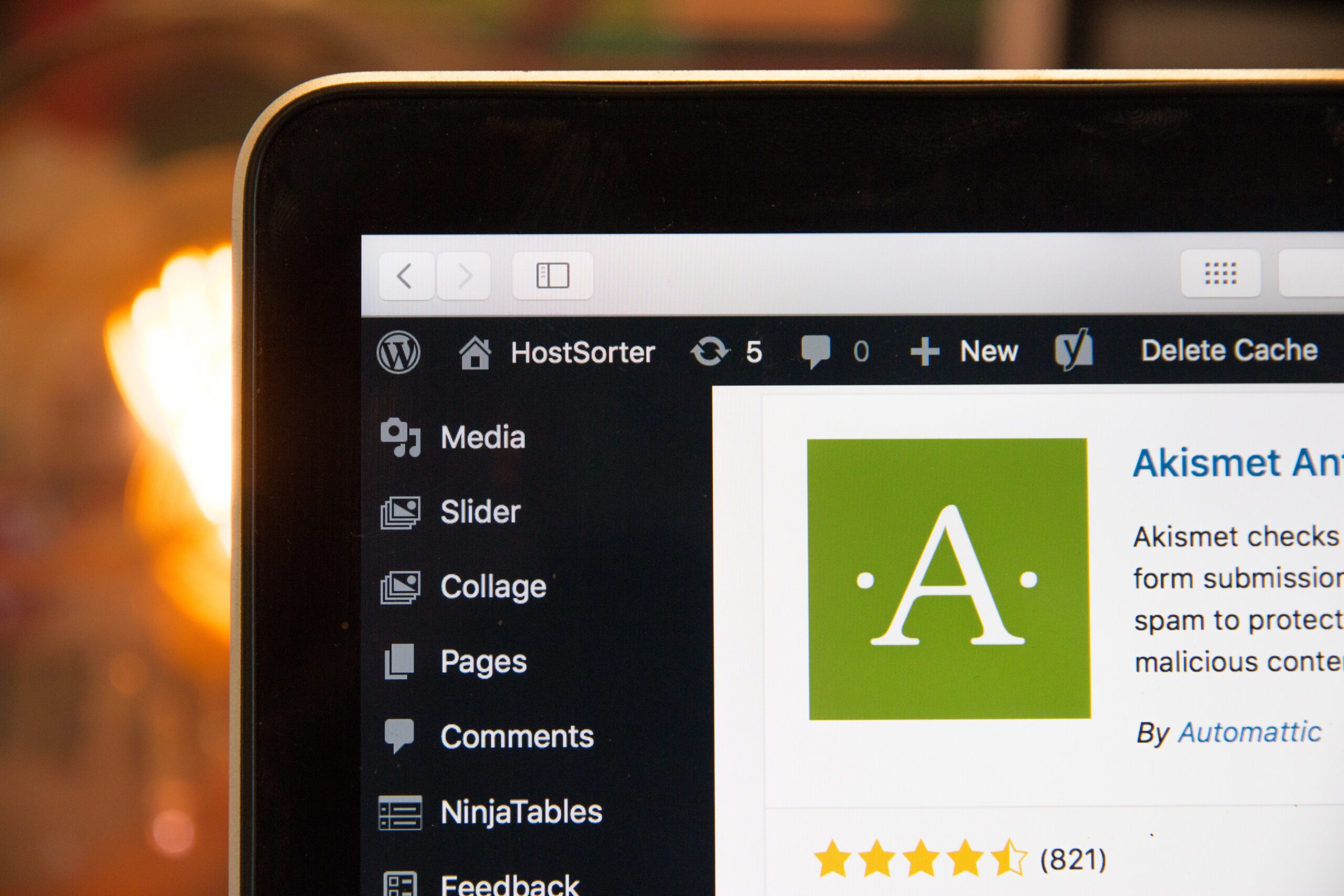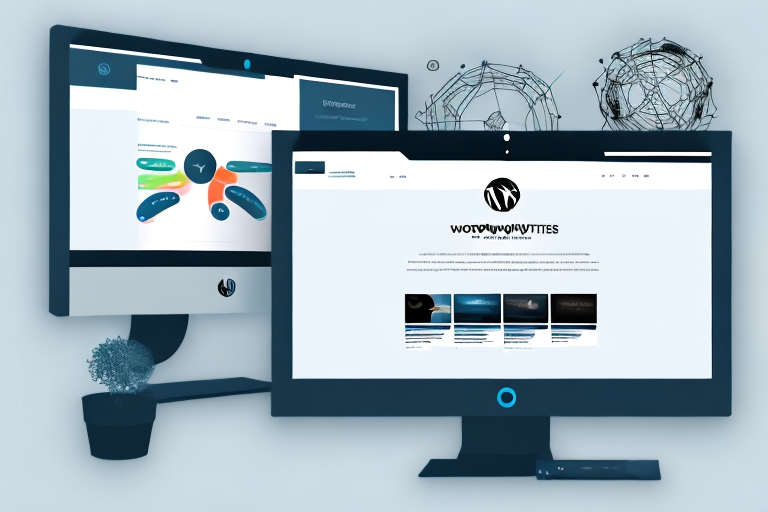Are you using the popular WordFence plugin to secure your website? While it is a reliable firewall that comes with rudimentary features, there are several issues associated with using it. For instance, WordFence’s firewall rules can negatively impact your website’s performance. The latest version of the plugin has been known to cause problems for some users. Moreover, brute force attacks can still penetrate through WordFence’s security measures.
It is essential to explore alternatives to WordFence that offer better protection against cyber threats without compromising on performance. One such alternative is NinjaFirewall, which provides comprehensive security features and excellent performance.
The Importance of Strong Website Security Systems
Why website security is crucial
Website security is vital to protect your website from online threats. Hackers are always on the lookout for vulnerabilities in websites to exploit and gain unauthorized access. A weak security system can lead to malware attacks, data breaches, and other malicious activities that can damage your website’s reputation.
Consequences of poor website security
The consequences of poor website security can be devastating. Your website may get blacklisted by search engines, which will negatively impact its visibility and traffic. You may also lose valuable customer information, including personal details and financial information. A cyberattack can harm your brand’s reputation, leading to loss of trust among customers.
Benefits of a strong security system
A strong security system provides advanced protection against online threats. It includes login protection, security features such as firewalls and malware scanners, and other tools that help prevent unauthorized access. With a robust security solution like Wordfence alternative plugins such as Bulletproof Security, WP Monitoring or iThemes Security installed on your WordPress site, you can rest assured that your site is protected against attacks.
Moreover, a strong security system not only protects your website but also improves its performance. It ensures faster loading times and reduces downtime due to attacks or maintenance issues.
Top Paid Alternatives to WordFence for Advanced Website Security
Overview of Paid Alternatives
WordFence is a popular website security plugin, but it’s not the only option available. There are several paid alternatives that offer advanced features and benefits to keep your website secure.
Features and Benefits of Sucuri Security Pro
Sucuri Security Pro is a comprehensive security solution that offers a range of features to protect your website from malware, hacks, and other threats. Some of the key benefits include:
- Malware scanning and removal: Sucuri scans your website regularly for malware and removes any threats it finds.
- Firewall protection: The firewall protects your website from common attacks like brute force login attempts, DDoS attacks, and SQL injections.
- CDN integration: Sucuri integrates with a content delivery network (CDN) to speed up your website while also providing additional security benefits.
- Blacklist monitoring: Sucuri monitors various blacklists to ensure that your website isn’t flagged as malicious or spammy.
Features and Benefits of MalCare
MalCare is another powerful security plugin that offers advanced features to keep your website safe. Some of the key benefits include:
- One-click malware removal: MalCare can automatically remove any malware it finds on your website with just one click.
- Real-time scanning: MalCare scans your website in real-time so you can catch any threats as soon as they appear.
- Firewall protection: The firewall protects against brute force attacks, DDoS attacks, and other common threats.
- Login protection: MalCare includes login protection features like two-factor authentication and login limits to prevent unauthorized access.
Comparison Between the Two Alternatives
Both Sucuri Security Pro and MalCare are excellent options for advanced website security, but there are some differences between the two.
Comparing WordFence and Its Competitors: Features and Benefits
Useful Features
All of these security plugins have useful features that can help protect your website from malicious attacks. However, some plugins stand out with their powerful features. For example:
- iThemes offers two-factor authentication, which adds an extra layer of security to your login process.
- All In One WP Security & Firewall has a user-friendly interface that makes it easy to set up and configure the plugin.
- Sucuri provides malware scanning and removal services as part of their package.
- MalCare offers a one-click malware removal feature that can quickly clean up any infected files on your website.
Pros
Each plugin has its own pros that make them stand out from the competition. Here are some examples:
- Wordfence is known for its real-time threat detection feature that can block attackers before they even reach your website.
- iThemes offers backup solutions as well as security measures, making it a great all-in-one option.
- WP Monitoring offers 16 different malware scanners
Choosing the Right Alternative for Your Website Security Needs
Factors to Consider When Choosing an Alternative
Wordfence is a popular web application firewall that provides bulletproof protection against malware, vulnerability detection, and endpoint firewall. However, if you’re looking for an alternative to Wordfence, there are several factors you need to consider before making your choice.
One of the most important factors is the type of protection you need. For example, if you’re concerned about malware scanning and cleanup, then you should look for an alternative that offers excellent malware scanner features. On the other hand, if IP blocking is a priority for you, then look for alternatives with robust IP blocking capabilities.
Another factor to consider is customer support. If something goes wrong with your website’s security and you need help resolving it quickly, it’s essential to have access to reliable and responsive customer support. So when choosing an alternative, make sure they offer excellent customer support services.
How to Assess Your Website’s Specific Needs
Assessing your website’s specific needs can be challenging because different websites have different security requirements. However, some general guidelines can help narrow down your options.
Firstly, evaluate the size and complexity of your website. Larger websites with more complex structures require more advanced security measures than smaller ones. Secondly, assess how much traffic your site receives daily as high-traffic sites are more prone to cyber-attacks than low-traffic sites.
Thirdly, determine which types of attacks pose the most significant threat to your website based on its content type or industry niche. For instance, e-commerce sites may be more vulnerable to credit card fraud attacks than personal blogs or news sites.
WP Monitoring
WP Monitoring presents an efficient solution for managing and securing multiple websites from a singular, user-friendly dashboard. The platform features advanced security measures, such as two-factor authentication, comprehensive backup solutions, malware scanning, and brute force protection, making it an ideal choice for anyone seeking superior security for their websites.
Through its robust protection against potential online threats, WP Monitoring not only ensures the safety of your sites but also contributes significantly to their performance. The reliable customer support offered by WP Monitoring ensures a seamless experience for users, making it a worthy alternative to traditional website management and security tools.
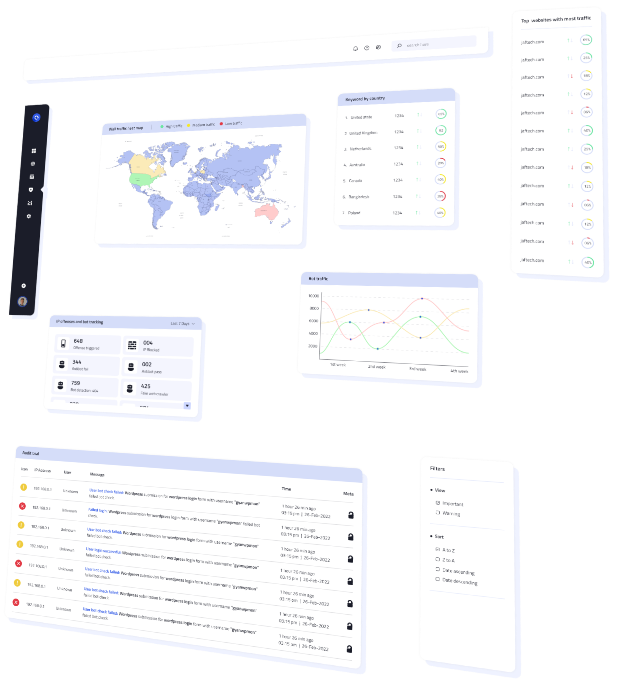
FAQ
Q: How do I know which paid alternative is right for me?
A: Consider factors such as budget, desired features, and level of expertise when choosing a paid alternative. Look for reviews and case studies to get an idea of how well each option performs in real-world scenarios.
Q: Can I use multiple security plugins at once?
A: It’s generally not recommended to use multiple security plugins at once as they may conflict with each other or cause performance issues on your site. Choose one reliable plugin that meets all of your needs instead.
Q: What should I look for in a good website security system?
A: Look for features such as malware scanning, firewalls, login protection, two-factor authentication, and regular updates. A good system should also be easy to use and provide detailed security reports.
Q: Do I need a website security system if my site doesn’t collect sensitive information?
A: Yes, all websites are vulnerable to attacks and can be used for malicious purposes. Implementing a website security system can help protect your site from being hacked or used in cyberattacks.
Q: How often should I update my website security system?
A: It’s recommended to update your security system regularly, ideally as soon as updates become available. This helps ensure that any vulnerabilities are addressed and that your site remains secure.
Q: Can I set up a WordFence alternative myself or do I need professional help?
A: Setting up and configuring a WordFence alternative may require some technical expertise. If you’re not familiar with website security systems, it may be best to seek professional help to ensure that your site is properly secured.